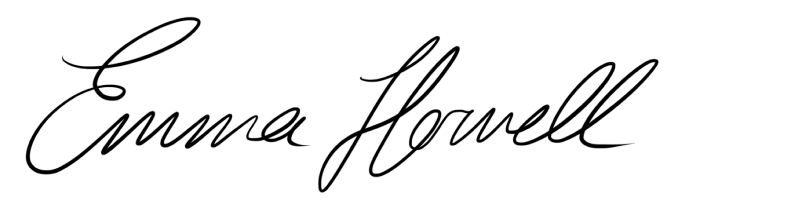Emma Howell
7 January, 2014
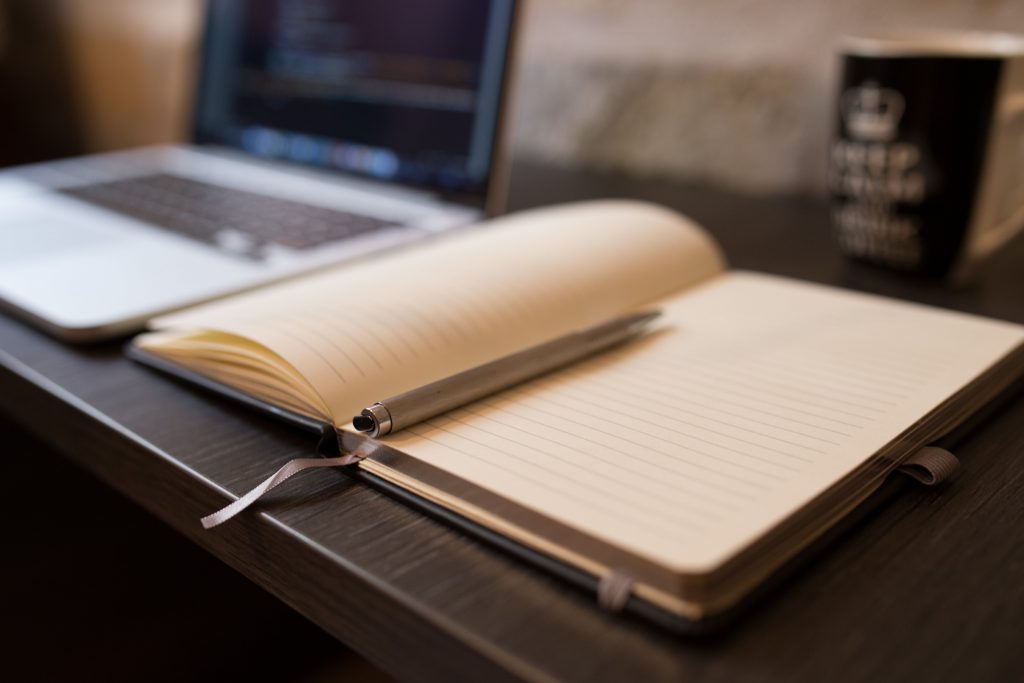
Pauline Ascroft, a career consultant at the University of Gloucestershire gave a talk on the importance of a CV and how to write it correctly according to your field of work.
So… those who are interested in getting a job in the creative industry need to understand that different types of CVs are needed as a minimum requirement- a standard CV, a portfolio and an artist’s statement (long and short) are all necessary.
Pauline talked about how somebody can get the job that they love. She went on to say that CVs are basically an in depth and more thorough way of saying ‘Hire me- I’m brilliant’. You need to say ‘how good you are at things’, ‘encourage employers to think they want you’, ‘show enthusiasm’ etc..
What are you good at? What are you really good at? Grab the employers attention!
What is your USP (Unique Selling Point)? You need to find out yours… (I definitely still need to..)
Give employers evidence of your creative ability, show artwork/graphics/photographs.. PROVE you are what they need in their business.
SKILLS are also a very important thing to mention on a CV- communication, leadership, creativity etc..? Employers want to know (and make it to the point).. WHAT you can do!
Pauline said ‘make every word count’ and show your personality. Briefly touch base on your hobbies and interests.. enable the employer to get to know who you are within a couple of sentences… Why not add a link onto your CV showing your portfolio/ showreel/ webpage/ blog/ competitions/ awards/ exhibitions/ Twitter/ LinkedIn etc..!
I found Pauline’s talk very useful as it really emphasised the importance of your CV and what it really takes to stand out from the crowd and be hired by the perfect employer.
I better get writing..!
Some relevant links:
https://www.totaljobs.com/careers-advice/cvs-and-applications/successful-cv
How to Write an Artist’s CV in 10 Steps
http://jobs.theguardian.com/article/4301598/how-graduates-can-stand-out-from-the-crowd/